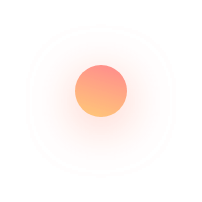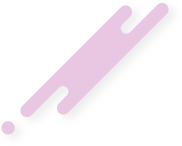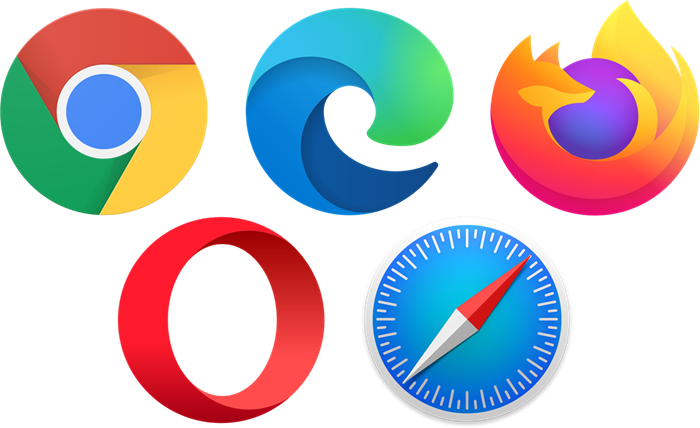The web browser market has come a long way since the early days of Internet Explorer on Windows 95.The likes of Google Chrome and Mozilla Firefox has grown almost exponentially over the years. Today there are many flavors of web browsing one can experience. But when it comes to security, not every browser falls in an equal place.So, it is important to know what different web browsers are doing to tackle security and what you can do to upgrade your fortress.
Phishing and malware
Let’s start with the obvious and most famous one, the Chrome browser. This is the go-to browser for everyone. It’s one of Google’s most successful products in the past decade. But it wasn’t always the case. Back in the late 90’s and early 2000’s, it was Internet Explorer. When Chrome was first introduced in 2008, Internet Explorer claimed almost 60% of the browser market. Chrome at the time had only a mere 0.3%. But over the years, the browser’s UI and the overall user experience, coupled with faster surfing experience made it one of the most used web browsers in history. Now Chrome boasts almost 70% of the market.
In such a context, security plays a vital role here. As millions of users log on to the internet every day, attackers continue to find ways to compromise the web. Phishing and malware are one such threat to the web. Thankfully, browsers like Chrome come with a default layer of protection to address this aspect. Here, Google will tell you every time a website may look to be deceptive or dangerous. If a website is viewed as suspicious, Chrome will flash a warning to users. If you use Gmail, the same protection features are enabled.
Google notes that the company will continue to expand its predictive phishing protection efforts. But even so, there will always be those few malicious contents that get through. Certain malware comes in the form of ads, while some may even come as download attachments. So, one of the easiest ways to tackle this is to install an adblocker if you’re using a website like Chrome or Firefox. Of course, if you’re using Brave, then these ad-blocking features come built into the browser itself.
Another area that leaves serious security loopholes is outdated software. Thankfully, most web browsers update regularly. According to Google, Chrome gets updated every 6 weeks. Its security bug fixes are pushed out within 24 hours.
A more recent addition Chrome is that the browser will warn you if your password is stolen. Every time you type your credentials to a website, Chrome will let you know if your username and password was part of a data breach.
Emphasizing privacy
You could find most of Chrome’s basic security settings on Firefox as well. For example, Firefox also includes a phishing and malware protection feature. But the main difference in Firefox’s approach is lean towards privacy. Tracking protection helps you prevent websites from tracking your browsing habits and stops Firefox from recording your browsing history. Last year, Firefox announced that it will enable ‘Enhanced Tracking Protection by Default’ for new users. The feature can be accessed manually via settings, titled under ‘Content Blocking’. There are 3 levels of content blocking. First is the Standard setting where some trackers are allowed. The Strict setting will block all trackers Firefox detects. Alternatively, the custom option will let you decide what cookies and trackers you want to block.
Microsoft’s latest iteration, of its browser, the Edge Chromium version has a few nuts and bolts that focuses on privacy. Usually, when you think privacy, Edge isn’t a browser name that would come up on your list. But the Edge Chromium browser is equipped with 3 levels of privacy settings, like Firefox. Based on your preference, you could set a level. The Basic level works in the same way as Firefox’s Standard setting. The Balanced setting will block trackers from sites you haven’t visited. Contents and ads will be less personalized. The Strict level will block the majority of trackers from all websites and content will maintain minimal personalization.
Brave is also a privacy-focused browser. Its list of protection features include ad blocking, fingerprinting prevention, cookie control, HTTPS upgrading, blocking scripts, per-site shield setting, control content access to autoplay media, etc. Most of these security and privacy features are enabled by default for users. Even its default search engine is DuckDuckGo, a search engine that avoids personalized results and user tracking.
Brave goes on to state that, “Our servers neither see nor store your browsing data – it stays private, on your devices, until you delete it. Which means we won’t ever sell your data to third parties.”
Taking internet privacy to the next level
If you’re looking for the ultimate privacy, then Tor browser is the most feasible option. Tor, short for The Onion Router, lets you surf the internet with your anonymity intact. When you use Tor, your internet traffic gets encrypted. In other words, your digital footprint can’t be traced back to you. If you’re wondering about the specifics of how it works, this article may help.
Tor is particularly useful if you want to keep your internet activities away from the likes of ISPs, advertisers and websites. Of course, a regular VPN might serve equally well. Opera, for instance, comes with an in-built VPN. Technically, this is just a secure proxy service and not a true VPN. But as VPN services increasingly get popular and bigger, so does the target on their backs. Thereby, Tor might serve as a viable alternative.
However, your data goes through several relays on Tor. So, the internet will be relatively slow compared to your average experience. In that sense, this might not be an alternative to your daily internet surfing needs. Unless you have very specific needs for maintaining your anonymity. It should also be noted that anonymity isn’t the same as security.
What you can do to upgrade your browsing security
The browsers themselves play a major role in managing your browser security. But there always steps you as an individual or as a corporate can take to minimize security threats. For one thing, only access links that you trust and that are verified. Most browsers may have phishing and malware protection enabled. But there’s always the possibility these can still sneak through.
Furthermore, you might also want to block ads and pop-ups. This is also another feature that browsers have begun to integrate better by default. But blocking ads and pop-ups gives one less option to push malicious code to your computer.
An additional precaution would be to have a reliable anti-virus and malware protection software in place. Some of these softwares are already equipped with secure web browsing options. But at a minimum level, these will at least reduce the chances of you downloading and installing a malicious program to your system.
All in all, it’s encouraging to see web browser providers look to make security and privacy better selling points for users. Then again, it’s always good to practice better security procedures in general.
- Tags:
- Cybersecurity